kali ini saya akan berbagi cara mengupdate android gingerbread 2.3.6 di hp galaxy y kalian menjadi android jelly blast 4.1.1 .....
"
WARNING !!! Saya TIDAK bertanggung jawab apabila terjadi masalah.
Namun ROM ini sudah saya coba dan berhasil 100%. Setelah
menginstall, booting pertama agak lama sekitar 2-5 menit dan itu adalah NORMAL
namun apabila sudah ditunggu lebih dari 30 menit maka itu adalah BOOTLOOP dimana kalian harus masuk wipe data factory reset lewat CWM Recovery, restore ROM sebelumnya atau
Flash Firmware lewat Odin atau Kies "
Berikut ini adalah beberapa fitur dari Android Jelly Blast 4.1.1:
- NEW COOL FEATURES:
>Based on DDLF1.
>Totally Dark Jelly Bean themed.
>Each and every icon fine tuned to look like Jelly Bean.
>A new Jelly Bean task manager ( Recent apps list).
>Added Swipe to clear notifications on Status Bar.
>A new, AWESOME JELLYBEAN status bar and notification panel.
>New music app based on stock Touchwiz, but contains DSP equalizer support.
>NEW LOCKSCREENS- Never miss a chance to show off your cool lockscreen.
>OTA FEATURE added. Now users can automatically update the ROM from OTA upgrades, in the settings menu.
>A TOTALLY REVAMPED SETTINGS MENU ,With the following new controls : Statusbar Control, Lockscreen Control, Sound Effect Control, and Quick Toggles Control...finally, your phone is truly yours!
>New Jelly Bean Digital Clock, analogue clock, and Jelly Bean Search Bar.
>New smarter JellyBean keyboard.
Extented power menu: Now those long processes are long no more!
>Zero delay root access...try and see!
>NEW KURO KERNEL, be it more power for gaming, or power saving mode for >Deep Sleep, Kuro kernel takes care of your batteries in the best possible way.
>Battery life megaboosted, last upto 2 days in power saving mode!
>CPU control feature added....high performance or underclock...choice is yours!
>Kernel is suitable for everyone: default settings (conservative + sio ) is battery saving, while bcm + cfq settings give power boost: Antutu score 1957 without any extra tweaks!
>Improved memory management.
>Two awesome launcher choices: You get both HOLO LAUNCHER, and the STOCK Touchwiz launcher, which is Jelly Bean themed.
>Full Screen Caller Mode: Now see your friends in FULLSCREEN while calling them.
>SONY BRAVIA ENGINE added...your pictures are clearer than before!!
>MULTILANGUAGE: Cestina , Dansk, German, Dutch, English ( US, UK) , Spanish, Estonian, French, Gaeliege, Hravatski, Islenska, Italiano, Kazakh, Latviesu, Lietuviu, Macedonian, Magyar, Nederlands, Norsk, Polski, Portuguese, Ronan , Slovencina, Srpski, Suomi, Svenska, Turkish, Thai, Greek, Chinese, Russian, Hebrew.
>Net speed tweaks: Increase your net speed.
>Superfast Chrome browser included.
>New superb bootanimation.
>Enjoy!!!!
>Totally Dark Jelly Bean themed.
>Each and every icon fine tuned to look like Jelly Bean.
>A new Jelly Bean task manager ( Recent apps list).
>Added Swipe to clear notifications on Status Bar.
>A new, AWESOME JELLYBEAN status bar and notification panel.
>New music app based on stock Touchwiz, but contains DSP equalizer support.
>NEW LOCKSCREENS- Never miss a chance to show off your cool lockscreen.
>OTA FEATURE added. Now users can automatically update the ROM from OTA upgrades, in the settings menu.
>A TOTALLY REVAMPED SETTINGS MENU ,With the following new controls : Statusbar Control, Lockscreen Control, Sound Effect Control, and Quick Toggles Control...finally, your phone is truly yours!
>New Jelly Bean Digital Clock, analogue clock, and Jelly Bean Search Bar.
>New smarter JellyBean keyboard.
Extented power menu: Now those long processes are long no more!
>Zero delay root access...try and see!
>NEW KURO KERNEL, be it more power for gaming, or power saving mode for >Deep Sleep, Kuro kernel takes care of your batteries in the best possible way.
>Battery life megaboosted, last upto 2 days in power saving mode!
>CPU control feature added....high performance or underclock...choice is yours!
>Kernel is suitable for everyone: default settings (conservative + sio ) is battery saving, while bcm + cfq settings give power boost: Antutu score 1957 without any extra tweaks!
>Improved memory management.
>Two awesome launcher choices: You get both HOLO LAUNCHER, and the STOCK Touchwiz launcher, which is Jelly Bean themed.
>Full Screen Caller Mode: Now see your friends in FULLSCREEN while calling them.
>SONY BRAVIA ENGINE added...your pictures are clearer than before!!
>MULTILANGUAGE: Cestina , Dansk, German, Dutch, English ( US, UK) , Spanish, Estonian, French, Gaeliege, Hravatski, Islenska, Italiano, Kazakh, Latviesu, Lietuviu, Macedonian, Magyar, Nederlands, Norsk, Polski, Portuguese, Ronan , Slovencina, Srpski, Suomi, Svenska, Turkish, Thai, Greek, Chinese, Russian, Hebrew.
>Net speed tweaks: Increase your net speed.
>Superfast Chrome browser included.
>New superb bootanimation.
>Enjoy!!!!
- JELLYBLAST CORE TOOLS:
>bacem_tweak: This feature adds undervolt support to your phone. The default value of undervolt is -20mV, but you can undervolt it to -100mV.
>droidwall_modules: A feature like Windows firewall, protects your phone!
>darky_zipalign: This auto zipalign happens at every boot, and optimizes files.
>KURO 1 and KURO 2 tweaks: Includes a host of features like:
# perfect mount
# sdcard speed bost to 2048
# kernel kick ( KAK)
# OOM
# network boost
# auto cache cleaner
# minfree
# i/o related tweak
# vacuum
# 3g mod
# battery mod n media
# performance ( remove by flushing and purging)
# Disable debugging notify icon on statusbar
# Disable blackscreen issue after a call
# Phone will not wake up from hitting the volume rocker
# Enable display Dithering
# For SD storage insert notificationsound
# journalism disabler
- JELLYBLAST ADVANCED FEATURES:
>Audio Enhancements:
i. BEATS™ audio for Marvellous, crisp sound. ( remember to exclude it from your task killer)
ii. SONY XLOUD™ enhancement for controlling sound distortion in high sound levels.
iii. SRS WOW® HD.
iv. Dolby Digital 3D surround sound.
>SONY CYBERSHOT™ Camera enhancements: Clearer image even after zoom and larger image size ( 100%). Adapted from Cybershot mod by Rizal Lovins.
>Built in ADBLOCKER
>HD Contact Image support
>More coming after every update!!!
Download Link
JellyBlast v3: http://www.mediafire.com/?hrt1k8xrwcwc7doClockWorkMod/CWM: http://www.mediafire.com/?fm54d4v19c5b89s
Over The Air - OTA UPDATES (check under settings/OTA updater):
This wil update your ROM to the latest version. Keep yourself updated! (Those who are on PERMANENT CWM, flash the OTA update from sdcard/OTAUpdater/Downloads. For others, the OTA will be flashed automatically.)
OTA 1 (18th September 2012 || Version 3.0.1 ):
OTA1 Update: JBV3OTA1.signed.zip
Lag fix, better pop ups and buttons, fixed black text on popups, stability fix..
OTA 2 (2nd October 2012 || Version 3.0.2 ):
OTA2 Update: JBV3OTA2.signed.zip
Changelog:
1. Refined and polished status bar:
Roboto clock
Fixed overlapping of Settings button and clear button.
Original JellyBean signal icons.
Improved swipe to clear.
2. Contacts app has hd contact image support.
3. Golden Play music icon and themed music background.
4. More polished and beautiful framework. Added back the original jellybean battery icon.
5. Gallery with lockscreen wallpaper support.(Those who want back the original ICS Gallery can download it under Troubleshooting below...)
6. An awesome messaging app:
Fixed white on white text bug.
No auto sms to mms conversion.
Theme support.
Added original ICS emoticons.
7.Built in ADBLOCKER.
8.Improved phone app.
Facing status bar fc after OTA 2? Go to Status bar mods and remove all mods you might have done, like enabling custom font, hiding clock etc. Reboot. NOW install OTA 2.
Make sure that after installing this rom the version will be 3.0.0...all the users are requested to update to the new rom version by connecting your device to net and click OTA Updater in the app menu...the latest update is of size about 11 MB...after that new rom will be updated & fixes all bug issue...

OTA 3 (27th October 2012 || Version 3.0.3 ):
OTA3 Update: Dev-Host - JBV3OTA3.signed.zip - The Ultimate Free File Hosting / File Sharing Service
Changelog:
1. Audio Enhancements:
i. BEATS™ audio for Marvellous, crisp sound. ( remember to exclude it from your task killer)
ii. SONY XLOUD™ enhancement for controlling sound distortion in high sound levels.
iii. SRS WOW® HD.
iv. Dolby Digital 3D surround sound.
2. SONY CYBERSHOT™ Camera enhancements: Clearer image even after zoom and larger image size ( 100%). Adapted from Cybershot mod by Rizal Lovins.
3. Real JellyBean version image. ( Check by multiple clicking the Android Version number under Settings/About phone.
4. New wallpapers from CM10, GS3 and JellyBean. ( Thanks to Hmhadi98).
5. New GS3 lockscreen font and animation.
6. New AOKP inspired Status Bar toggles.
7. New bootanimation by Emanula, fixed by Alan.
8. New System App installer, this can be used to install apps directly to System. Useful when you want to replace System apps.
9. New ICS on-off buttons in Settings and framework.
10. Better RAM usage.
11. Fixed alarm bug.
12. Latest Jellybean Youtube and PlayStore.
13. Improved MMS app.
14. Improved Dialer app.
NOTE:Make Sure that Before Flashing OTA 4 Update Make Sure to have OTA 1,OTA 2 & OTA 3 Flashed!!!
OTA 4 (19th November 2012 || Version 3.0.4 ):
OTA4 Update: JBV3OTA4.1.signed.zip
Changelog:
1. Smoother framework.
2. Revamped UI.
3. Improved
i.Contacts,
ii.Phone,
iii.MMS,
iv.Music,
v.Memo,
vi.FM Radio.
vii. Clock App.( Modded from HOLO theme by Alin Marin. Thanks!)
4. Integrated Adrenaline Engine.
5. Loopy Smoothness.
6. Improved boootanimation and boot sound by Ritayan.
7. A much improved hosts file.
8. Enjoy!!!
Cara Pememasangan:
- Pastikan android anda sudah di root
- Pastikan baterai penuh/diatas 90%
- Backup semua data
- Download ROM Jelly Blast V3 (link ada diatas)
- Bagi yang belum punya CWM silahkan download CWM disini
- Taruh CWM itu di luar folder
- Matikan Galaxy Youngmu
- Pada kondisi off, Masuk Ke recovery mode dengan cara menekan tiga tomnol yakni home, power on off, dan volume up
- Maka anda akan masuk Ke Recovery Mode dimana anda tidak bisa menggunakan touchscreen namun hanya bisa menendalikan dengan tombol ( HOME = ok ), (Power On/Off = kembali), dan Volume up.down = (atas bawah)
- Pilih apply update from sd card
- Pilih GT-S5360_CWM.zip
- Maka anda akan masuk ke CWM Recovery
- Pilih Wipe Data/cache (lakukan 2x)
- Lalu pilih Wipe Cache Partition (lakukan 2x)
- Masuk Ke Advanced
- Pilih Wipe Dalvik cache (lakukan 2x)
- Berdoa
- Pilih install zip from sd card
- Cari dan Pilih JELLYBLASTV3.signed.zip
- Tunggu proses install ROM selesai
- Reboot, (reboot pertama berlangsung agak lama)
- Selamat Anda berhasil menginstall Jelly Bean di Galaxy YoungMu
- Backup Semua Aplikasi dengan Titanium Backup
- Backup Stock ROM dengan CWM Recovery
- Backup SMS dengan SMS Backup & Restore
- Backup SD Card dengan Card Reader (Optional)
- Backup
Contact dengan Gmail Sync (Optional)
NOTE: cara ini khusus bagi pengguna hp Galaxy Young GT-S5360


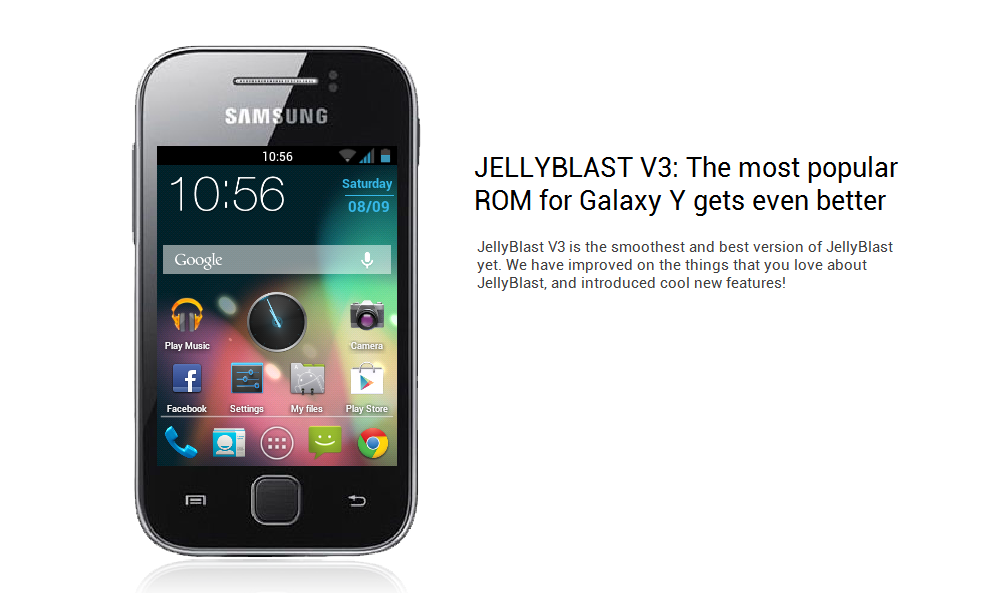



























0 comments:
Post a Comment